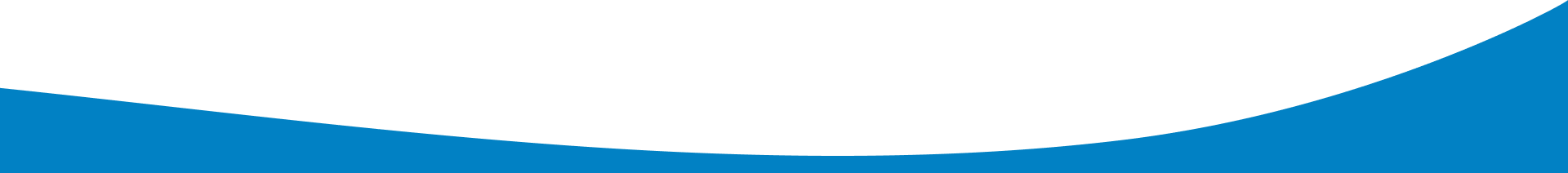Multiple quotes are variable offer options generated by CPQ (Configure, Price, Quote) software to present the customer with different configurations and prices of a product or service, aiming to customize the offer according to their needs.
Sales readiness and support
Configuration and quote management
Incentive and compensation management